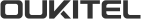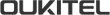FAQS
CHARGING METHODS
Check the input voltage: the input voltage of the AC port must be 90V-130V. When the input voltage is higher or lower than this range, P2001 will automatically switch to the Protection System, and stop charging. The LCD screen has no input power display.
The AC output of the power supply must be 1100W, which means the supplier with output power lower than 1100W cannot charge P2001 continously. The LCD screen has no input power sign. The AC input of P2001 is a constant power of 1100W.
When P2001 is fully loaded and the power is 0%, it cannot be charged immediately. A high temperature alarm will appear and flash. After 30-60 minutes,when it cools down and the high temperature alarm icon disappears, P2001 can be charged again.
When P2001 is in overload protection or short-circuit protection, the AC icon flashes and the buzzer prompts, remove the electrical devices which are being recharged by P2001. Restart the AC button, then P2001 starts charging.
When P2001 temperature is lower than 0 degrees,it cannot be charged. While it will start charging again when the temperature is higher than 0 degrees.
Anderson charging port: the input voltage must be 12.2V-50V. When voltage input is higher or lower than this range, P2001 will automatically switch to the protection system,and stop charging, and the LCD screen has no power display. If the input voltage is greater than 50V, it might damage P2001's charging IC, causing the damage and P2001 cannot work.
The input standard of the Anderson port: 12.2V-16V(8A), 16V-30V(10A), 30V-50V(15A), the icon will flash when the Anderson port is protected and the buzzer will prompt.
When the output voltage of a single solar panel is 24V, at most two solar panels (48V) can be connected in series to charge P2001. But P2001 will be damaged when more solar panels (greater than 50V) are connected in series. The solar panels can be connected by 2 strings and multiple parallels to meet the 500W (MAX)charging requirement.
When the output voltage of a single solar panel is 24V, at most two solar panels (48V) can be connected in series to charge P2001. But P2001 will be damaged when more solar panels (greater than 50V) are connected in series. The solar panels can be connected by 2 strings and multiple parallels to meet the 500W (MAX)charging requirement.
When using a car to charge the device, the output voltage must be 12.2V-50V. When charging with a voltage higher or lower than this range, P2001 will automatically protect from charging, the LCD screen has no power display, and the charging voltage exceeds 50V When the device is broken down, it will cause the damage and P2001 cannot work. The voltage of common cars is 12V, and the truck is 24V.
The charging current of 12V-16V car charging mode is 8A, the maximum power is 100W, and the current is greater than 8A, and the device is automatically protected. Note: Only charging P2001 when the car engine is working for avoiding the car battery being depleted and unable to start the car.
The charging current of 16V-24V car charging mode is 10A, the maximum power is 240W. If the current is greater than 10A, P2001 will be automatically protected. Note: Only charging P2001 when the car engine is working to avoid the car battery being depleted and unable to start the car.
The P2001 charging power (maximum) is 1600W. Option 1: standard Wall Outlet (1100W) + solar panels (500W). Option 2: gasoline generator (1100W) + solar panels (500W). During continuous high-power charging, the fan will automatically adjust the speed with the temperature rise of the internal components, and it is normal to generate noise.After the machine is fully charged, the temperature of the machine will drop, and the noise will gradually decrease until it stops.
AC OUTPUT
The AC output has a total of 6 ports, with the rated output power of 2000W and surge 4000W.
The total power of the total 6 ports of the AC output port is less than 2100W, which can be used for a long time. When 2100W≤load<3000W, work for 2min; 3000W≤load 4000W, work for 5s; 4000W≤load work for 1s; when the output is overloaded, the AC icon on the screen flashes, and the buzzer hint. At this time, it is necessary to remove the overloaded electrical appliances, and press the AC switch key again to restore the output.
If a short circuit occurs during the load process of the P2001,it will switch to protection automatically, the AC icon will flash and the buzzer will prompt, after the short circuit device is removed, press the AC key switch again to restore the AC output.
When P2001 is used at full load, a high temperature alarm may occur, and the high temperature icon flashes and the buzzer prompts. Wait for 30-60 minutes, and then use it after P2001 has cooled down sufficiently.
Test the ambient temperature. When the ambient temperature is lower than -10°C, the automatic protection of the AC output of P2001 does not work, but it can be turned on.
There is a certain amount of self-consumption power when the AC port is turned on. In order to improve the battery life span of P2001, when P2001 detects that the output power of the AC port is less than 2W, it will automatically turn off the output port within 3 hours. The output power is less than 3W, and the port output is automatically turned off within 6 hours. When the output power is more than 3W, P2001 continues to work. It is not recommended to use the AC port for power supply for low-power or energy-saving products. It can be powered directly using the DC or USB port.
The instantaneous power of capacitive load (RCD load) equipment will be several times larger than the nominal power, or even ten times.The larger the capacitor, the greater the power at the moment of startup. It may happen that the 2000W AC power cannot drive the 2000W capacitive load device.P2001 supports 1500W maximum, 1000uf (RCD loaded) capacitive devices. If you need special (RCD loaded) capacitive equipment, please consult our customer service before purchasing for avoiding mismatch issue. If P2001 switches to overload protection mode, remove the electrical appliance and press the AC button again to restore.
Please check the operating frequency of the electrical devices before using P2001. If the frequency does not match, it may pause P2001 discharging. Frequency switching operation methods: Option 1, long press the AC button for 3 seconds, the 50Hz or 60Hz icon on the screen starts to flash, short press the AC button to select the 50Hz or 60Hz frequency, after selecting the appropriate frequency, the icon flashes for 3 seconds and stops, indicating that the switch is successful. Option 2: Use the standard home wall outlet to charge P2001 once, and it can automatically adjust to the output frequency of the wall outlet.
The output voltage of the P2001 AC port is 100V-120V. Press the AC button 10 times in succession to switch the AC voltage between 100V and 110V.
When P2001 is charging by home outlet, and the AC port has output, P2001 will switch to 1100W UPS mode. At this time, the maximum output power of the AC port is only 1100W. If P2001 AC output is larger than 1100W,it will be in overloaded mode. Except for electrical appliances (rated AC input larger than 1100W), press the AC button again to restore the AC output, or cut off the home outlet, then P2001 can restore 2000W power output.
UPS FUNCTION
When the product is in UPS mode, the maximum output power of the P2001 AC port is 1100W, and the UPS response time is 10ms.
In UPS mode, the maximum input power of home outlet is 1200W. When the maximum load of UPS output power is 1100W, 100W is allocated to charge P2001. When the UPS output power is 500W, the charging power of P2001 is 600W. If P2001 is fully charged, the load will be powered by home outlet directly.
In UPS mode, the maximum input power of home outlet is 1200W. When the maximum load of UPS output power is 1100W, 100W is allocated to charge P2001. When the UPS output power is 500W, the charging power of P2001 is 600W. If P2001 is fully charged, the load will be powered by home outlet directly.
When P2001 is exhausted then automatically shuts down, all ports will stop working. Charging by home outlet again to activate P2001, but the AC button needs to be turned on again to enter UPS mode.
The UPS mode can only be turned on when using the AC charging mode. In the solar charging mode, P2001 can simultaneously charge and discharge.
In UPS mode, the Anderson port (supporting solar panels, car charger, and adapter) can be used to charge P2001 at the same time.
The UPS feature can meet the switching the power supply from the home outlet to P2001 within 10mS, and can be used for data servers, computers, and other equipment that the power cannot be interrupted. EPS power switching requires 30mS, which will cause device data loss. Typically used for equipment where switching time is not critical, such as lighting. General life appliances.
P2001 BATTERY CAPACITY AND DISCHARGE
Use this section for any descriptive text you need to fill out your pages or to add introductory headings between other blocks.
The nominal capacity of P2001 is 2000WH. Actual usable capacity ≥ 90% of nominal capacity (1800Wh).
The recommended charge and discharge SOC (10%-90%) for all lithium batteries. When the battery of P2001 is fully discharged, it will be damaged and cannot be charged and activated, and P2001 cannot be turned on.
When P2001 is working, there will be self-consumption power. Different ports have different self-consumption power when they are turned on. The DC port is about 8W, the USB port is about 5W, and the AC port is about 25W (the higher the power of the AC transformer,and the self-consumption power will be larger), all ports of P2001 comply with industry design standards, and some of the power consumption is better than that of similar competing products in the industry. When using the load device to discharge, it is necessary to increase the self-consumption power when calculating the battery capacity. usage time = nominal capacity * 90% ÷ (load power + port self-consumption power)
P2001 consumes less than 500uA when it is turned off. If the remaining power of P2001 is 50%. Click time is about 6 years.
When P2001 is not used frequently, the battery is kept at about 50%. Storage ambient temperature 0-40°. It is recommended to complete a charge and discharge of the device within 3 months, which is beneficial to the battery lifecyle.
Lithium iron phosphate has a cycle life of more than 2000 times and ternary lithium 500 times. The number of times that can be used is 4 times that of ternary lithium under the same state of use. Lithium iron phosphate has much better high temperature resistance than ternary lithium, and it does not burn or explode at high temperatures. Pinprick does not burn or explode.